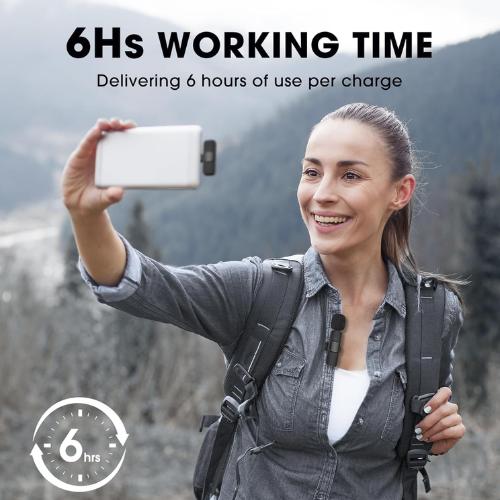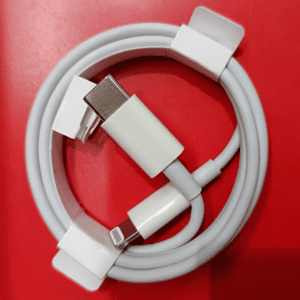Telephone Cables
Showing the single result
-
Original price was: ₹1,599.00.₹299.00Current price is: ₹299.00. CablesBuy Now
iPhone 11 Charger, USB C To Lightning Cable | Anker iPhone 11 charger USB c to lightning cable | USB-c to lightning connector | USB to lightning cable | USB-c to lightning cable meaning | USB-c to lightning cable fast charging | apple USB-c to lightning cable India | iPhone type c cable original
Add to cart